Build your Building
When you started your Cityville 2, you have to add some building as your need basis. If you want to add a building in your city in Cityville 2 you have to cross some step.
When you started your Cityville 2, you have to add some building as your need basis. If you want to add a building in your city in Cityville 2 you have to cross some step.
At First you need to go to the Market. Then search in Market in the Market's search box. If you type "Homes" in search box then the different types of housing will appear. We want to locate and purchase the "Cottage."
Once you click to purchase the new home, you enter Placement Mode on the map. Then you have to find a nice spot adjacent to a road and place the home down by clicking it. After you place it, you'll see the home is just a square mound of dirt, at first. This is the state it will be in until you begin construction.
The icon above the square has a green checkmark if you already have the necessary materials to start building. If you do not, you can click it to see what materials you need. Click "Begin Construction".
Remember that the Cottage only requires a couple Builders and Citizens, if you do not already have them, then you can click on cars and trucks in your City to gain them! Now, you will see the home enter the Build state. Click the home when in this state to start construction.
If you Begin Construction, you will see another Dooberometer. Try to build up a streak by consistently clicking when the meter crosses the blue notch.
You will see the building grow as you finish. When it is complete, you now have a new Cottage on your map!





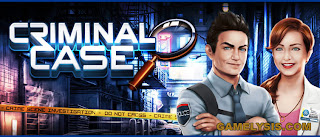



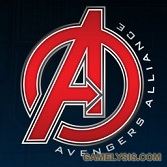
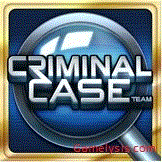








0 comments:
Speak up your mind
Tell us what you're thinking... !