By clicking Chefville feedlinks you can easily earn bonus coins,materials and ingredients for your chefville cafe. Now I will show you how to make a desktop icon for chefville feed links that you can collect reward easily from your friends.
- Right-click an open area on the desktop, point to New, and then click Shortcut.
- Copy and Paste : https://www.facebook.com/?sk=app_180751008671144in the first box
- 2nd box- Type in any description : I put Chefville Feeds on mine, save it.
- Once on facebook, minimize your internet page and click the icon and it will come up on another tab for you on your internet showing only the feeds for the game.
Incoming Search Tag
chefville feed
chefville reward
bonus items
add allies





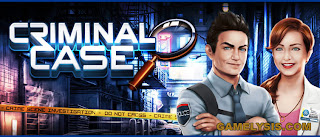




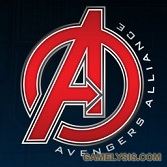
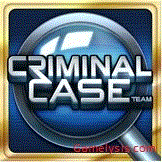








0 comments:
Speak up your mind
Tell us what you're thinking... !