Hey guys I saw a lot of questions on getting your second mixer in ChefVille. I thought this guide was extremely helpful, hopefully it can help you too!
4 Steps
Step #1. Click This Link
Step #2. Click on the green button labeled "Place Second Mixer" as shown in the picture to the right and place the Mixer somewhere in your restaurant. Note: It will look like an unopened package.
Step #2. Click on the green button labeled "Place Second Mixer" as shown in the picture to the right and place the Mixer somewhere in your restaurant. Note: It will look like an unopened package.
Note: You have to wait for this picture before you can click the green "Place Second Mixer" button. It took a little while for me to load after clicking the link.

Incoming Search Tag
free pink mixer ,
chefville pink mixer ,
chefville free items ,





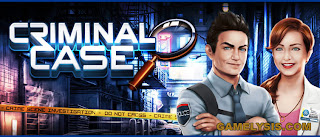




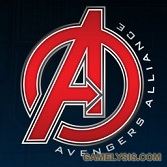
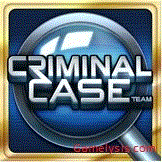








0 comments:
Speak up your mind
Tell us what you're thinking... !